Firstly, we load the texture in an initilisation routine:
public void Initialize()
{
tex = TextureLoader.FromFile(Form1.Device, ".\\test.png");rect = new Rectangle(50, 50, 40, 40); // assuming our png is 40x40
}
Then we render the texture onto a 2-triangle trianglefan:
public void Render()
{
// device has been cleared and beginscene has been calledCustomVertex.TransformedTextured[] screenVertices =new CustomVertex.TransformedTextured[4];screenVertices[0] = new CustomVertex.TransformedTextured(rect.X, rect.Y, 1.0f, 1.0f, 0.0f, 0.0f);screenVertices[1] = new CustomVertex.TransformedTextured(rect.X + rect.Width, rect.Y, 1.0f, 1.0f, 1.0f, 0.0f);screenVertices[2] = new CustomVertex.TransformedTextured(rect.X + rect.Width, rect.Y + rect.Height, 1.0f, 1.0f, 1.0f, 1.0f);screenVertices[3] = new CustomVertex.TransformedTextured(rect.X, rect.Y + rect.Height, 1.0f, 1.0f, 0.0f, 1.0f);Form1.Device.RenderState.SourceBlend = Blend.SourceAlpha;Form1.Device.RenderState.DestinationBlend = Blend.InvSourceAlpha;Form1.Device.SetRenderState(RenderStates.AlphaBlendEnable, true);Form1.Device.SetTexture(0, tex);Form1.Device.VertexFormat = CustomVertex.TransformedTextured.Format;Form1.Device.DrawUserPrimitives(PrimitiveType.TriangleFan, 2, screenVertices);// endscene and present will be called by main render loop
}
The important things to notice are:
- RenderState.SourceBlend = Blend.SourceAlpha
- RenderState.DestinationBlend = Blend.InvSourceAlpha
- SetRenderState(RenderStates.AlphaBlendEnable, true)
This is what the final product looks like:
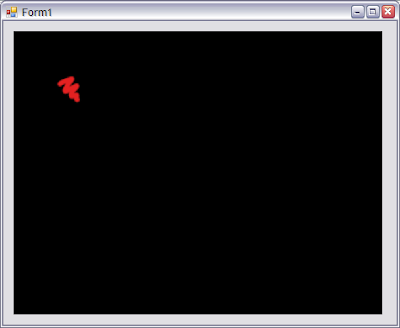
No comments:
Post a Comment